Leaving the Sigma Repository and Entering the Sigma eLearning Platform ("My Courses Dashboard")
If you have questions about My Courses Dashboard or acquiring nursing continuing professional development (CPD)* credits, email the Sigma eLearning staff at education@sigmanursing.org.
Courses may end and no longer be accessible in the My Courses Dashboard, but the materials will remain permanently available in the Sigma Repository.
Please read all instructions prior to leaving this page if you are unfamiliar with the My Courses Dashboard system.
Locating, Enrolling, and Completing a Course in the My Courses Dashboard
You will be leaving the Sigma Repository and going to an eLearning platform. The two systems are not connected.
If you are new to the My Courses Dashboard, be sure to watch the “Welcome to Your New Dashboard” video for a quick tour (less than 3 minutes) on how to access your courses and certificates.
As a convenience for Sigma Repository patrons, the steps for accessing the My Courses Dashboard are also listed below.
Step 1. Log into the Sigma eLearning platform (www.sigmalearning.org). If you need assistance with your username and password, contact Sigma Member Services via email (memserv@sigmanursing.org).
Step 2. Click on the blue "Dashboard" button located in the top left corner of that page. Once you enroll in courses or webinars, you will find them here.

Step 3. Click on the "Catalog" button to search for a course or webinar.
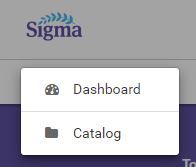
Step 4. Use the search bar located at the top of the page to perform a simple title search for a course or webinar. The title of the webinar is the title shown in the Sigma Repository item record.
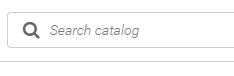
There is an advanced search option, if needed. It is located on the left side of the screen.
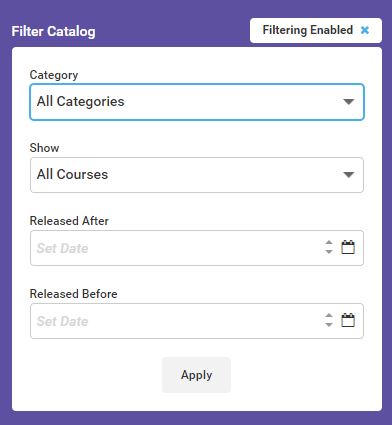
Step 4. When you locate the course or webinar, select the blue "Enroll" button associated with that course or webinar.
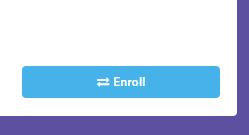
Step 5. Select "Yes" when asked if you want to enroll in the course or webinar.
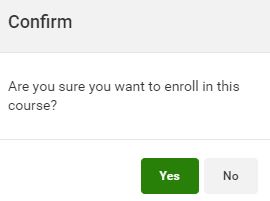
Upon enrollment, you will be taken back to the Dashboard where you will find the newly enrolled course.
Step 6. Select the blue "Start" button to enter the course.
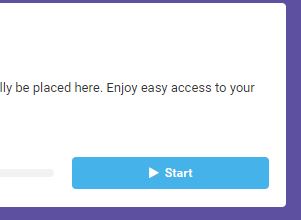
Step 7. After completing the course, you will be taken to the end-of-course survey. Complete and submit the survey.
Step 8. Download the CPD certificate from the submission page.
To download your certificate at a later date, go to the "Complete Course" section of the Dashboard and select the "Certificate" button.

*Accreditation: Sigma Theta Tau International Honor Society of Nursing (Sigma) is accredited as a provider of nursing continuing professional development by the American Nurses Credentialing Center’s Commission on Accreditation.